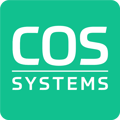A Work Order consists of a number of tasks and is used to support the network build out and service activation processes of the Operator. Work orders can also be created manually whenever you want to send out a technician.
Last updated: 2024-04-29
Applies to
Operator Open Access
Operator Single Provider
Service Provider
Contractor
Definition
Work Orders are used to support the process of delivering a service to the Customer. Once an Object is set to In deployment, a Work Order is automatically created to connect/check the object. The Work Orders can be customized to suit the process of the Operator and it holds all actions required to deliver a functioning service to the Customer.
Work Order Templates for Different Types of Installations or Tasks
The operator will create the tasks that need to be performed and then setting up templates to organize these tasks. Multiple Work Order Templates can be created to accommodate various types of installations or work needed for an object. Each template can be customized for specific installation requirements, allowing for efficient management of diverse tasks associated with different projects or objects."
The tasks in a Work Order can be assigned to different assignees, for example, if both the Operator’s staff and a Contractor will be involved in the installation process.
Work Orders can be found under the left menu Deployment.
Templates and Task Types could be found in the Settings menu - Deployment.