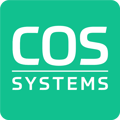Installers can add warning notes to an Work order for issues or follow-ups.
When an installer completes a task in the Deployment Portal, they have the option to add a note. If there is an issue completing the task or if follow-up work needs to be scheduled for the address, these notes can be marked as warnings.
Warning notes serve as an alert for operators, providing important information that may require further review. However, they don't prevent the completion of the work order.

To view these notes, navigate to the Work order in the Administration Portal and press Notes to the right:

To remove the warning, press Delete: