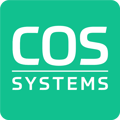Each Service Type in Business Engine allows configuration of workflow and mail settings, which can be applied individually or in combination with a group.
Last updated: 2025-03-19
Applies to
Operator Open Access
Operator Single Provider
Solution Overview
For each Service Type in Business Engine, it is possible to configure various workflow parameters. This configuration can be accessed in the Workflow Settings section. Additionally, users can establish specific mail settings. These settings can be applied either to a service type or the service type in combination with a group.
Step by step instructions
In Business Engine, go to the "Settings Menu", "Services" and select "Service Types". Or instead; type in Service Type in the search bar at the top left corner.
Choose the Service Type you wish to add workflow settings to. For example "Residential Internet".
Scroll down to the last section "Workflow Settings". Under "Category" there is the option to select between the following:
- Mail status: Lists mail with the option to control whether they should be sent or not for this service type.
- General: Workflow settings, read more about the different settings below.
- Mail text: Specifies which mail template that will be used for this service type. Fill in the name of the desired mail template in the Value column.
To set up the Workflow settings, select the "General" option.

A list of settings will be available to edit. Edit each setting setting by choosing if it shall be applicable or not by setting the value to "Yes" or "No".
Detailed Overview of General Workflow Settings:
Require pre-provisioning: Specifies whether a network contract is required for orders with this service type to be activated or not. Can be used for pre-provisioning in auto provisioning networks.
Requires deliverable Object: Specifies whether the object has to have status Deliverable for the order to be activated.
Requires CPE installed: Specifies if an order should wait for confirmation of delivered CPE (will only affect service types where CPE is required).
Require connected Network element: Specifies whether an object must be connected to a network element for new orders to be activated.
Manual approval of Orders: Specifies whether orders with service type require manual approval to be activated (approval can be done in administration portal or deployment portal).
Manual approval of cancellations: Specifies whether orders with this service type require manual approval to be canceled (in administration portal). Could be used if a service requires technician effort to be closed.
Automatic signing of Network contracts: Specifies whether Network contracts connected to this service type should be automatically signed or not. Should be set to Yes for pre-provisioned services. No email for manual provisioning will be sent.
Always send notification on new Order: Specifies whether notifications about new order always should be sent to Service provider (Yes), or only if the order is not activated the same day (No).
Allow relocation of Order: Specifies whether it should be possible to move orders with this service type from one object to another.
Allow editing of deactivation date: Specifies whether it should be possible to change deactivation date for orders with this service type or not. Could be used when it comes to manual inactivation and afterwards input in the system.
Allow editing of activation date: Specifies whether it should be possible to change activation date for orders with this service type or not. Used when it comes to manual activations and afterwards input in the system.
Activate Order immediately: Specifies whether orders with this service type should be activated immediately or not. For services ordered on the Marketplace, should be set to no to give customers a better experience. For manually provisioned networks, this setting does not have any impact.