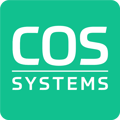In Business Engine, orders go through different statuses depending on their progress, requirements, and actions needed. This article will guide you through each status description and what actions, if any, are required.
Activated
The order is active, and no further action is needed. However, you still have the option to Move or Cancel the order if necessary.
Awaiting Activation
The order is scheduled for activation at a future date set by the operator. During this waiting period, the system processes the order. If needed, you can:
-
Activate now to proceed immediately.
-
Change date to adjust the activation schedule.
Awaiting Approval from Service Provider
If a service is configured to require approval, and the order is placed through the customer portal, it will enter this status. The order will remain here until the service provider reviews and approves it.
Available actions:
- Approve order to proceed with activation.
- Reject order if the order should not be activated.
Awaiting Prerequisites
The order cannot proceed because certain requirements must be met first. The system will display the missing prerequisites on the order page. Some common prerequisites include:
-
Awaiting cancellation on previous order – The previous order must be inactivated before the new order can proceed.
-
Connection required – The object must be linked to a network element port.
-
CPE must be installed – Some service types require a Customer Premises Equipment (CPE) device to be installed before activation.
-
Deliverable object – The object is currently in deployment and must be marked as "Deliverable."
-
Provisioning configuration – Some required provisioning parameters are missing.
If all prerequisites are met, the order will proceed automatically. If needed, you can also Reject order at this stage.
Awaiting Provisioning
The system is processing the order for activation, but provisioning is required. If an order remains stuck in this status, contact your operator for assistance.
For more information regarding the details of provisioning please check the network contract.
Cancellation Requested
The order has been scheduled for cancellation. The cancellation may be set for a future date. Available actions:
-
Abort cancellation to keep the order active.
-
Cancel now to terminate the order immediately.
-
Change cancellation date to adjust the termination date.
Cancelled
The order has been fully cancelled and cannot be modified or reactivated.
Created
The order has been created and is awaiting activation. Available actions:
-
Activate now to start the service immediately.
-
Change date to schedule activation for a later time.
IP Depleted
The order cannot be activated because there are not enough available IP addresses in the network. The service provider will be notified via email. Once additional IP addresses are allocated, the order will automatically activate.
Move Pending
The order is in the process of being moved to a new location or object and is awaiting the scheduled move date. For more details, see the section on Move Orders.