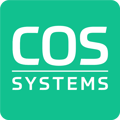Broadband labels function as consumer-friendly informational tools that provide clear details about broadband services, such as speed, pricing, and contract terms.
This is a feature that can be enabled or disabled within your Marketplace. Please contact support for further information.
Broadband labels Configuration
- Service Providers (ISPs) or Operators can configure the data fields that will appear in the label from their Partner Page in the Settings section. This includes:
- Support contact details.
- Privacy policy (link to an external ISP-managed page).
- Network management policy (link to an external ISP-managed page).
- Discounts or promotions (link to an external ISP-managed page).
- Standard latency for services.
- Typical download and upload speeds could be set per service.

Automation and Data Population:
-
- COS BE automatically populates the Broadband Labels with the following details:
- Service name.
- Monthly price.
- Campaign price (if applicable), duration of the campaign, and the standard price post-campaign.
- A link to the service's terms and conditions (already stored in the system for the service).
- COS BE automatically populates the Broadband Labels with the following details:
Display on Marketplace

Example of how the Broadband label could look like in the Marketplace
This feature aligns with regulatory transparency standards and enhances the subscriber experience by offering detailed, accessible service information.