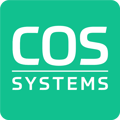Introduction
COS Business Engine allows network operators and service providers to create and manage promotions to attract customers and boost sales. Promotions can include discounts, special offers, or limited-time pricing adjustments on services. This guide provides a step-by-step process for creating a promotion in COS Business Engine.
Solution Overview
To begin the process of creating a new Promotion, enter "Services" into the COS Business Engine Dashboard and select "Services/Services" to proceed.
From the "Seach Services" menu, users will select the Service they wish to add a new Promotion to. 
Once you have selected the Service you wish to add a Promotion to, select the "New Promotion" icon shaped like a moneybag to begin the process.
At this point, users will input the important information for this new Promotion such as, the name of the Promotion and the length of its availability before hitting the blue "save" icon in the top left-hand side to confirm. 
Once the base information of the Promotion has been set, Users will be able to set additional key information including the type of Promotion this will be (fixed price or percentage-based Promotion) and which Groups this Promotion will be made available to. 
At this point, users will return to the "Service Version" page of the Service they created their new Promotion for to publish on the Marketplace. To publish your new Promotion and have it become visible on the Marketplace, select the "Actions" icon and choose the "Publish" option. This will have your new Promotion officially go "live" on your Marketplace.
Please see the link below for a detailed walkthrough of this process.
Creating a New Promotion