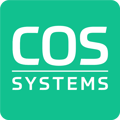The From Date represents the intended delivery date for an order. This date may differ from the activation date if there are delays, such as insufficient availability of IP addresses.
Steps to Change the From Date:
- Locate the order you want to modify.
- Ensure the order is in one of the following states:
- Waiting for Activation: The order is pending activation.
- Created: The order or object has a From Date set in the future.
- Use the Change Date button to adjust the From Date.
Key Points:
- Eligibility: The option to change the From Date is only available for orders that have not yet been activated.
- Purpose: This function allows adjustments to accommodate delays or rescheduling without affecting the overall order status.
If the order is not activated by the From Date, an email notification (controlled by the email template SP: Activation date of Order has passed) will be sent to the Service Provider.