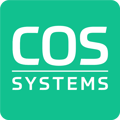Introduction
Add-ons are optional services or features that can enhance existing services in COS Business Engine, such as antivirus software or priority support. This guide will walk you through how to add an existing Add-On Template to an existing service, providing customers with more options during the ordering process.
Solution Overview
In COS Business Engine, adding an Add-On to a service is done through the Admin interface. This allows you to link optional services (add-ons) to the primary service, which customers can select when signing up for or modifying a service.

To begin the process of creating an Add On Service, navigate to the "services" option on the left-hand side of the Business Engine Dashboard.
From the list of services, find and click on the service to which you want to add an Add-On. 
Click the "Edit" icon at the top of the Serivces Page and then select the "Edit" option from the dropdown.

With Edit mode turned on, Business Engine Users will navigate to the Prices and Availability to proceed.
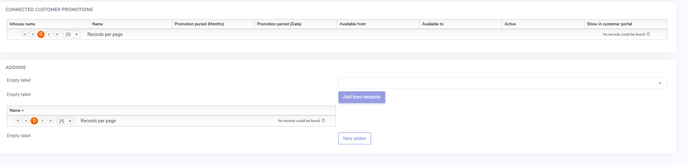
Once on the Prices and Availability tab, Users can scroll down to the Addons menu and select the "New Addon" icon to being the process of creating their new Addon Service.
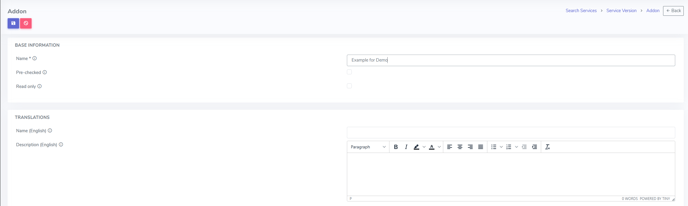
On this menu Users will be able to give a name to their new Addon Service and create a description of the new Service to share with Customers. Once the appropriate information has been typed in, select the blue "Save" icon in the upper left-hand corner to proceed.
Once the save icon has been selected, Users will see a new "Price" menu where they will be able to select the type of Fee associated with this new Addon, such as making it a onetime fee or a monthly recurring fee. Select the "Edit" icon to make this change and then select the blue "Save" icon to confirm.