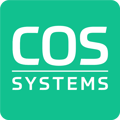Introduction
Referral codes are a great way to get discounts or rewards when signing up for services through the COS Business Engine. This guide will explain how to apply a referral code during the service sign-up process to ensure your customers can take advantage of any promotions or incentives linked to it.
Solution Overview
The referral code can be applied during the signup process in the Customer Portal. Once the referral code is entered, the ISP will verify in Business Engine, and any applicable discount or offer is applied to the service the customer is signing up for.

One of the options on this page is called "Referral code", here, they will input the code they have been given, before completing the signup process.
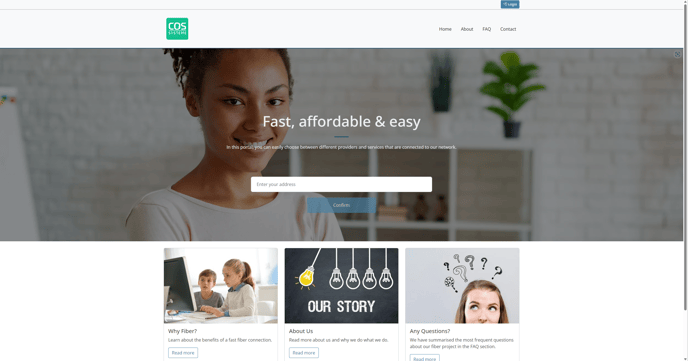
Back on the Marketplace page, the customer will proceed with the sign up process of inputting their address and confirming the Service they wish to order from you.
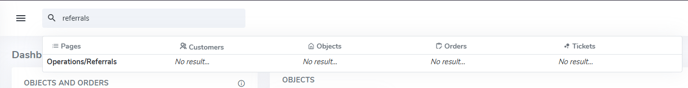
As an Operator in COS Business Engine, you will be able to review any referrals throughout your Customer base, by typing "referrals" into the search bar of the Business Engine Dashboard and selecting the "Operations/Referrals" option.
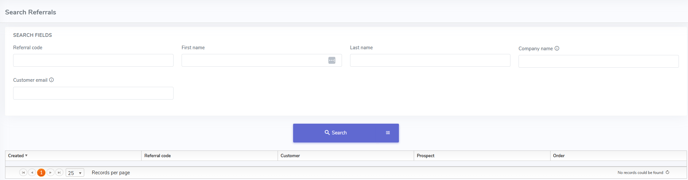
Selecting the "Operations/Referrals" option will bring Users to the "Search Referrals" menu where they are able to search through any existing Referrals in their organization by search parameters such as Customer Name or Referral Code. Once you have found the Customer/Referral you are looking for, select Customer name from the search screen to proceed.
From the Customer information page, you will confirm the referral code has been applied to the Customer in question.
Please see the link below for a detailed walkthrough on this process.
Step-by-Step Instructions
Referral Codes