How to See What Has Been Updated and by Whom
Changes made to fields are fully traceable in the system. Users can quickly review updates, see who performed them, and access related fields to understand the full context of a change.
How to View the Change History
To view the full change history for a specific field:
-
Click the information (i) icon next to the field.
-
A detailed change history panel will appear, showing:
-
What was changed
-
When the change occurred
-
Who made the change
- If a user has access to a related field included in the changeset, they can click to navigate directly to that related data.
-
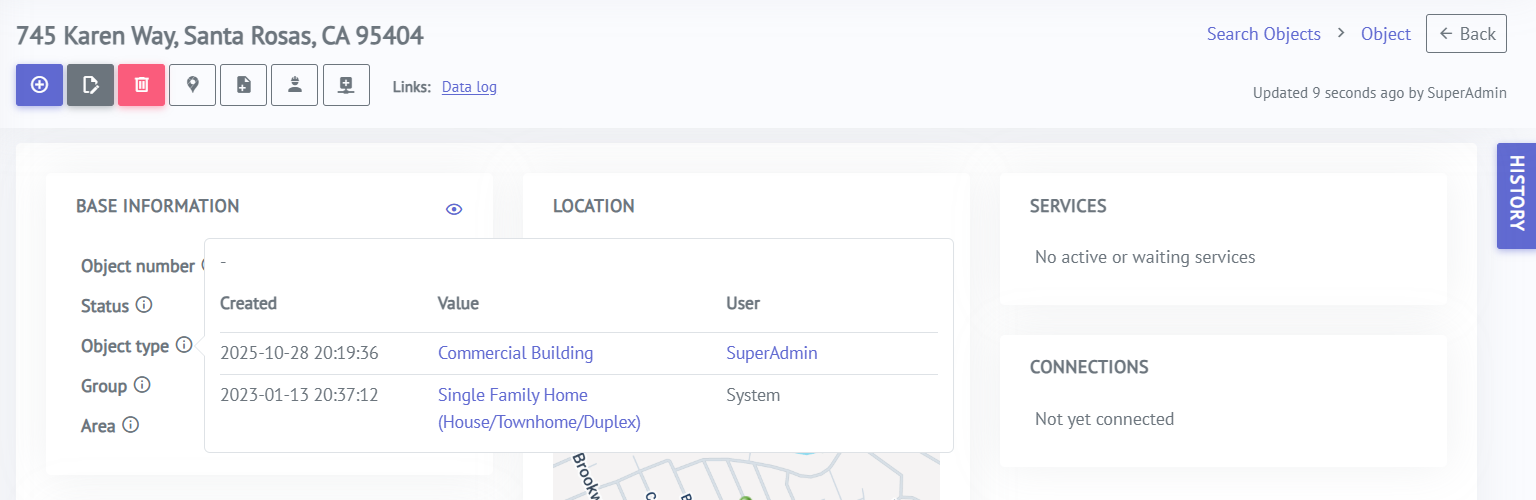
Example of the History panel for the Object type field
