How to Override the Price of a Service
COS Business Engine allows network operators and service providers to manage pricing for services offered to customers. In certain cases, you may need to override the default price of a service, either for a specific customer or under special circumstances. This article provides a step-by-step guide on how to override the price of a service in COS Business Engine.
Solution Overview
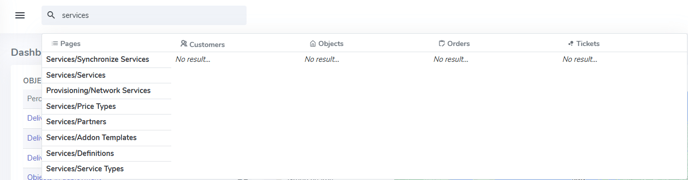
To begin the process of overriding a Service price, enter "services" into the search bar in COS Business Engine and select the "Services/Services" option. 
The "Search Services" page will allow you to search through a list of any Service in your Business Engine environment, even ones not currently published to Customers. From this page, you will simply click on the Service you wish to override the price of. 
Once you have selected the Service you wish to change, select the gray "edit" icon to begin the process of overriding the Service. 
In edit mode, you will be able to override the monthly price of a Service as well as change the specific price of a Service for a particular Group. Once you have set the new price, select the "update" icon to confirm, and the select the blue "Save" icon to confirm the changes.
Please see the link below for a guided walkthrough of this process.
Step-by-Step Instructions
https://app.storylane.io/share/yhysojoqshbd
