How to Monitor the Status of an ONT
Introduction
An Optical Network Terminal (ONT) is a critical piece of equipment in fiber networks, enabling customer connections to the internet by converting optical signals to electrical ones. Monitoring the status of ONTs is essential for ensuring network reliability, identifying potential issues, and responding to service disruptions. In COS Business Engine, operators can monitor the real-time status of ONTs using integrated tools.
This guide provides a step-by-step process to monitor the status of an ONT in COS Business Engine.
Solution Overview
To begin the process of monitoring an ONT in your Business Engine environment, navigate to the Objects page using the dashboard to the left-hand side or the search bar. 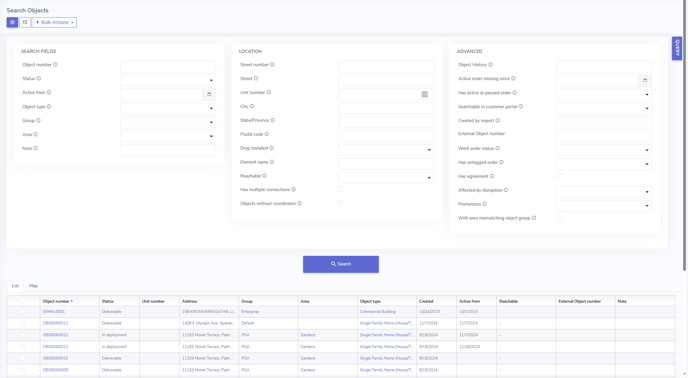
Use the "Search Objects" page to find the Object you wish to monitor the ONT status of and select it to proceed. Once you have chosen the correct Object, please ensure all important information such as, Order information and Customer and Address information is correct before proceeding.
Once you have navigated to the Object you wish to monitor, you will be able to see the status of the ONT by both checking the "Reachable" attribute and by checking the "Link Status" column in the Network Connections column.
If reachable is false, there is nothing we can do in Business Engine. The ONT is either powered off, or there is another issue maybe with the ONT itself.
You can also see when the ONT lost connection by clicking on the network element and going to the bottom - Element downtime. Or at the bottom of the Object - Unreachable.
Please see the link below for a guided walkthrough on how to check the status of an individual ONT.
Step-by-Step Instructions
https://app.storylane.io/share/7jcf2oc7qi7h
