How to make bulk updates to objects already in Business Engine
Introduction
COS Business Engine Users will have the ability to make bulk updates to objects (such as network elements, customer data, or service configurations) already in the system. Bulk updates save time and ensure consistency across multiple objects without needing manual updates one by one.
Solution Overview
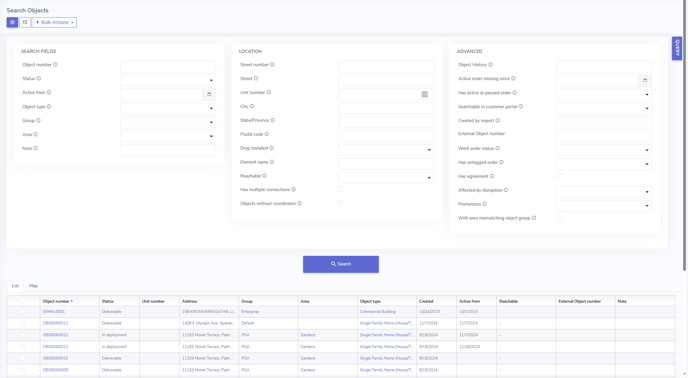
Once you have navigated to the Objects page, use the "Search Objects" menu to filter out the objects you would like to update by searching on street, group, area, or any of the other provided search parameters.
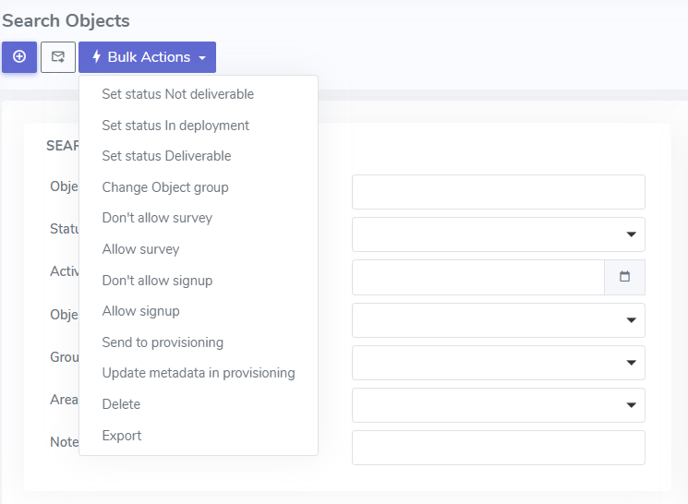
COS Business Engine Users will have the ability to make bulk updates to objects (such as network elements, customer data, or service configurations) already in the system. Bulk updates save time and ensure consistency across multiple objects without needing manual updates one by one.
Solution Overview

To begin the process of making bulk updates to Objects in Business Engine, navigate to the Objects page in the Business Engine Dashboard.
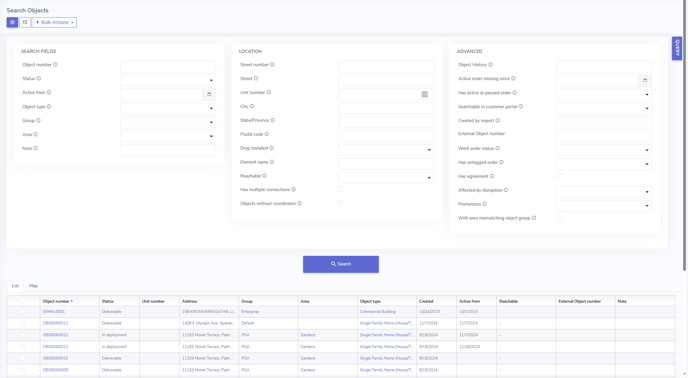
Once you have navigated to the Objects page, use the "Search Objects" menu to filter out the objects you would like to update by searching on street, group, area, or any of the other provided search parameters.
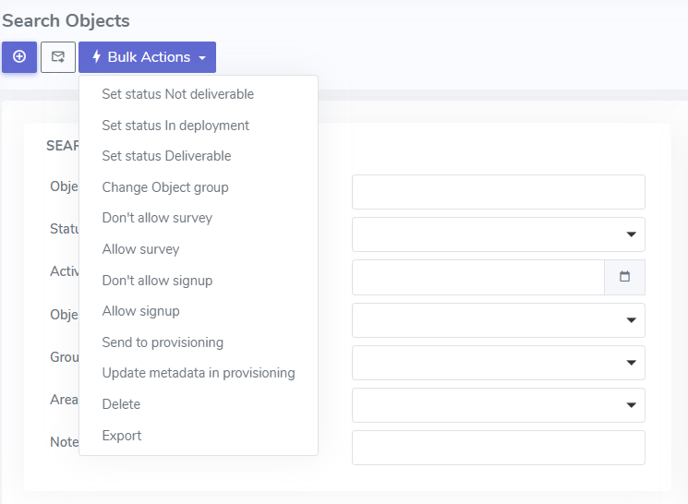
Use the checkbox option to select the Objects you wish to make changes to and then select the Bulk Actions menu icon at the top of the screen. Here you can make bulk changes to the Object status or the survey settings of the Objects. You can also export out the Objects you selected as a .csv or .xlsx file extension. Exporting out the selected in Objects out into a spreadsheet will allow users to make more detailed changes such as address information, which you can then import those Objects back into COS Business Engine.
See the link below on how to import Objects back into COS Business Engine:
https://app.storylane.io/share/ehkeoq1zf8n3
