How to Edit Translations Used in a Marketplace
COS Business Engine provides a Marketplace feature that allows customers and service providers to interact through a customizable online portal. To support multiple languages and ensure a seamless user experience, the platform allows you to edit translations for text displayed in the Marketplace. This article will guide you through the process of editing translations in a Marketplace within COS Business Engine.
Solution Overview
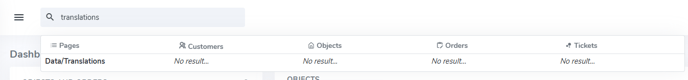
To begin the process of add or changing a translation, please enter "translations" in the search bar at the top of the COS Business Engine Dashboard and selecting the "Data/Translations" option.
Users will now be on the "Search Translations" page where they can search for the text you would like to change in the "Translation" search field. Select the translation you wish to change by clicking the name of the translation on the search page. 
Once you have reached the page of your selected translation, select the gray "edit" icon in the top left-hand corner of the page.

Once you have selected edit, you will be able to scroll down to the "Override" box and enter the text you wish to use in the provided language boxes. When you have entered the text for your new translation, please select the blue "Save" icon to confirm the changes.
Please see the link below for a guided walkthrough on how to complete this process.
Step-By-Step Instructions:
https://app.storylane.io/share/pt9nivbxfuxr
