How to Edit and Deactivate Emails
COS BE has a number of predefined email templates that are triggered by all sorts of events in COS BE. These emails can be customized or inactivated to adhere to the process of the Operator.
Introduction
COS Business Engine enables network operators to automate communication with customers and service providers using pre-configured email templates. These templates are used for various notifications, such as order confirmations, service activations, and billing updates. This article will provide a walkthrough on how to change email templates.
Step-by-Step Instructions
How to Edit Emails
Solution Overview
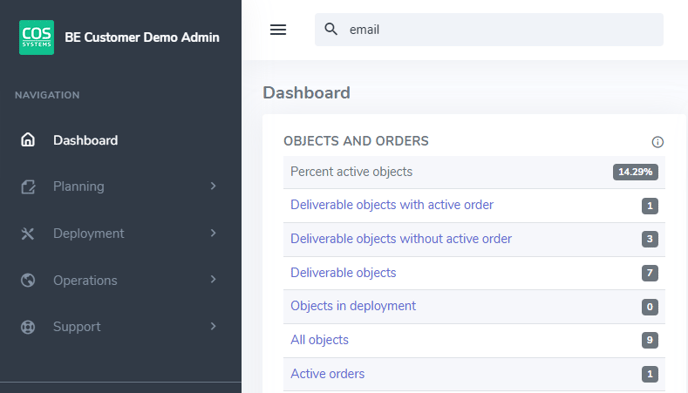
To begin the process of editing or updating an email template, please enter "email" into the search bar once you have logged into COS Business Engine, then select the "data/email templates" option in the drop down menu to proceed.
Users will be greeted by a list of all emails they use for contacting their Customers or Operators, as well as a description of the email's contents and whether or not that email is active and being used. Select an email under the "Name" column to begin the processes of making changes.
Once you have navigated to the "Email Type" page, select the gray "edit" icon to begin making changes. Users will be able to make changes such as altering the Name of the email or the information sent in the body of the email. You can also alter the "Deactivate email type" to activate/deactivate an email for use.
Once you have made the needed edits to the selected email, please select the blue "save" icon to confirm your changes.
Inactivate emails
To completely disable a specific type of email, change Deactivate email type to Yes.

It is also possible to disable an email for a specific service provider (from the Service Provider page) or a particular customer (from the Customer page).
