How to Create an Admin User
Introduction
Creating an admin user in the COS Business Engine (BE) is essential for managing and overseeing User access and system settings. This guide will walk you through the steps to create an Admin User, ensuring you can efficiently set up administrative access as needed. Applies to:
- Operator Open Access
- Operator Single Provider
- Service Provider
- Installers
Solution Overview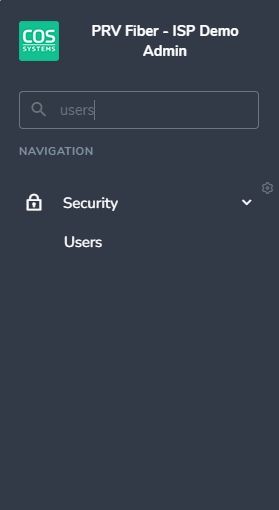
To being the process of adding an Admin User in COS Business engine, locate the search bar in the Business Engine Dashboard on the left and search for "Users". Selecting the option for "Users" will bring you to the User Search page which will allow you to find any Users in your organization and create new Users as well.
On the top of the page click on the "+" icon button to start the process of creating a new user.
Fill in the necessary details for the new user, including:
- Username/Password: The login name and password for the new admin user.
- Email Address: The contact email for notifications and password recovery.
- Full Name: The admin user’s full name.

Select the appropriate roles and permissions for the user. BE uses profiles to control the access of users in the Administration portal. Depending on the profile, users have various access and available features. Below is a list and description of the different profile levels.
- CO Administrator: For the operator’s administrative users, have some regulated access.
- CO SuperAdmin: Operator users with access to all the menus and functions.
- CO Support: For the operator’s support users, have highly regulated access.
- CO TechAdministrator: For technicians employed by the Operator, have mainly access to network pages.
- GDPR: Only shown if the GDPR feature is enabled. The operator’s GDPR user that only has access to GDPR information.
- GroupOwner Administrator: For group owners. Requires selection of group owner. Has only access to information for their group.
- Installer: Profile for entrepreneurs when using the deployment function.
- Provider Administrator: For the service provider’s administrative users.
- Provider Support: For the service provider’s support users.
