How to Create a New Customer Record
In COS Business Engine, adding a new customer is straightforward and ensures that all necessary customer information is captured for account creation, service management, and billing. Here is a step-by-step guide to creating a new customer in the system.
Solution Overview
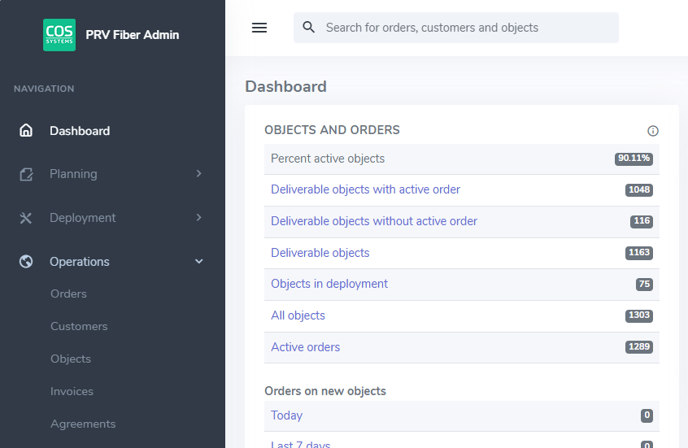
To begin the process of creating a new Customer Record in COS Business Engine, navigate to the "Customers" option under the "Operations" menu on the left-hand side of the Business Engine Dashboard.
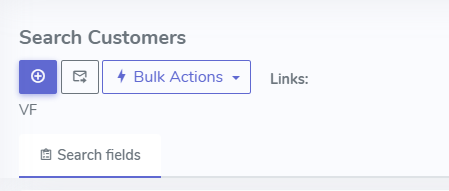
Once users have arrived at the Search Customers page, they will be able to create a new Customer Record by clicking the blue "+" icon in the upper left-hand side of the screen.

At this point, users will be able to input all relevant information pertaining to this new Customer Record including their contact information and billing address. Please make sure you select the type of Customer this new Customer will be classified as and then select the blue "save" icon in the upper left-hand side to confirm this new record. 
With your new Customer Record created, users will now be able to create a login for this new Customer by selecting the "Create Customer Login" prompt.
This page will allow Business Engine Users to generate a new password for the Customer's login and even send a recovery email to the Customer's email address by selecting the mail icon to the left of the generate password icon shown above.
