How to Change Group for an Object
The Change Group functionality allows you to move objects between groups efficiently. Follow the steps below to migrate objects to a new group.
Applies to
Operator Open Access
Operator Single Provider
Change Object group is done from the Object list - when searching for Objects
1. Select the Objects that you want to be migrated and choose Change Object group under Bulk Actions.
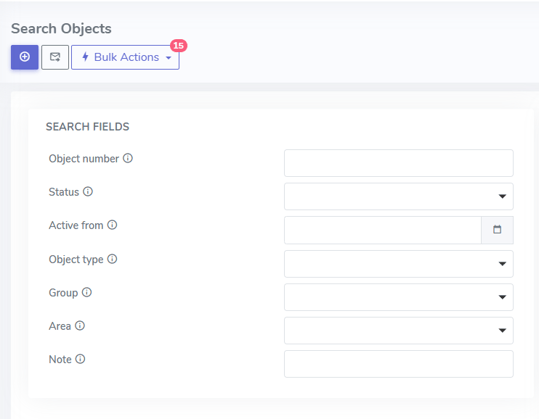
2. Select the group where the chosen objects will be moved.
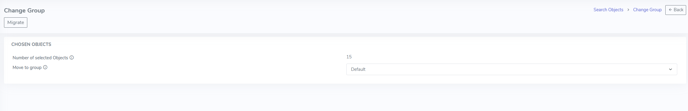
3. Click Migrate to begin the process.
- You will be notified in the upper right corner when the objects have been moved.

