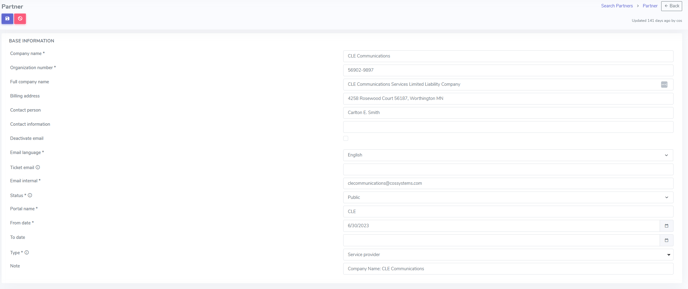How to Change the Ticket Notification Receiver
The notification receiver for tickets depends on whether the ticket is directed to the Operator or a Service Provider. Below are the steps to update the respective email settings for ticket notifications.
Changing the Notification Receiver for Operator Tickets:
Tickets sent to the Operator (e.g., from a Service Provider or when a customer selects "Not related to any service" in the Marketplace) are sent to the Receiver Email set in the email template Operator: Ticket Created.
Steps to Update:
- Navigate to Settings > Data > Email Templates.
- Locate the template Operator: Ticket Created.

- Update the Receiver Email field with the desired email address.
- Save the changes by clicking Update
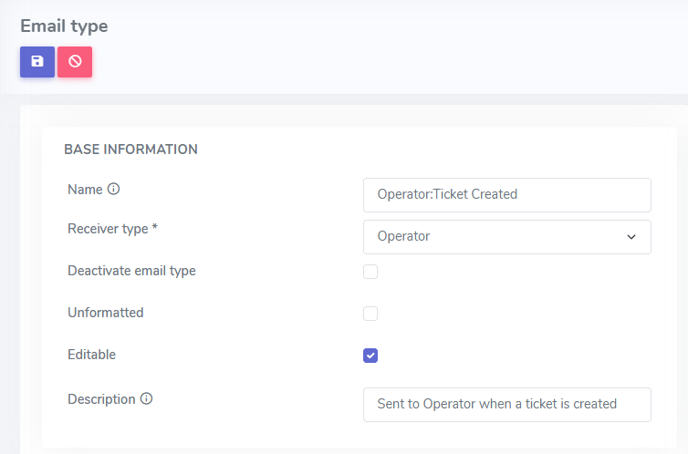
Changing the Notification Receiver for Service Provider Tickets:
Tickets assigned to a Service Provider are sent to the Ticket Email configured for that Partner.
Steps to Update:
- Go to Settings > Services > Partners.
- Select the relevant Partner.
- Update the Ticket Email field with the new email address.
- Save the changes.