How to add a ChatBot to your environment
This guide explains how to add a third-party chatbot to your site by using the header or footer script options available in the advanced settings.
Step 1: Open the Advanced Menu
-
Click the cog wheel icon located at the top of the screen to open the advanced menu.

Step 2: Go to the Marketplace
-
In the left-hand menu, select Marketplace.
-
Inside the Marketplace view, click on the Content tab.
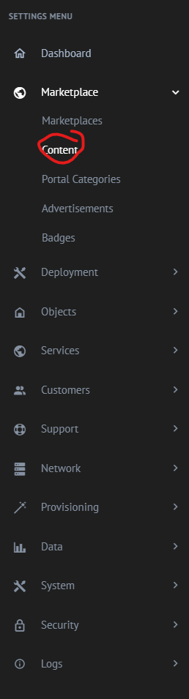
Step 4: Locate Header or Footer Script Options
-
Scroll down to find the Header Script and Footer Script fields.

Step 5: Edit The Content

Step 6: Paste Your Chatbot Code
-
Paste the chatbot embed code into either the Header Script or Footer Script field, depending on where your provider recommends inserting it.

-
Save your changes.
Your chatbot will now be embedded on your site.
