An Overview of the Objects Page in Business Engine
The Object page in COS Business Engine is where users will manage key information relating to addresses and locations where active Services could be, or is currently, being delivered. This guide will provide a high-level overview of the Objects page.
In COS Business Engine, an Object represents the physical location or endpoint where a service could be delivered or is currently being delivered to an active Customer. This could be an apartment, house, office, or any other type of property that requires a connection. The Object Page serves as a central hub for managing the details related to each object, such as service availability, status, and important Customer information.
Solution Overview
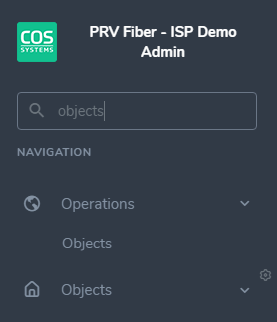
The Objects page can be found by typing "Objects" into the search bar on the left-hand side of the Business Engine Dashboard or selecting Objects under the Operations dropdown menu.
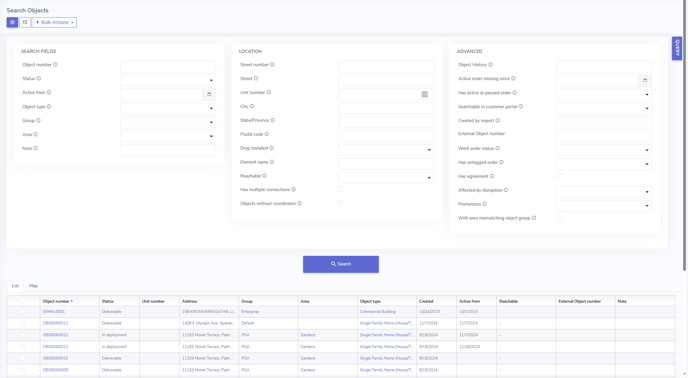
Once you are on the Objects page you will have the ability to view any Objects currently in your Business Engine environment and you will be able to search for any Objects using a detailed search engine. At the bottom of the screen, users will have a list of Objects matching their search criteria. They will have a high-level look at relevant information such as address and Object type which will designate whether or not the Object is a single-family home, multi-dwelling unit or a business.

Clicking on an Object in the search view will bring you to the specific page for that Object. This view will show you key information relating to the selected Object. The Services box provides an overview of the current order, and beneath that will be a Connections box showing the Network Object this Object is currently connected to. Users will also notice additional information can be accessed using the "Fly-ins" on the right-hand side of the screen where information on past and present Work Orders and Tickets can be seen.

Business Engine users will also be able to create an object manually at any time by selecting the blue "+" icon. 
Next to the new Object creation icon is also the Actions icon which will allow users to make batch, or bulk, changes to any Objects they have selected using the search function. The Actions icon will also allow users to export out data on any selected Objects as a .csv or .xlsx. file extension.
The Object Page in COS Business Engine is a powerful tool for managing the lifecycle of an Object, from deployment to service activation and beyond. COS Business Engine users can use this page to monitor Service status, manage Customer information, and ensure that billing and service provisioning are accurately handled.
